CM2 AST Tool v1.05 (Latest version)
CM2 AST is a good Android service tool developed by the Infinity team. It helps to reset FRP and screen locks on Android devices. Especially, it is an ideal tool to reset the screen locks and FRP locks of Motorola and Asus Android devices.
On the current page, you will get the direct link to download CM2 AST Tool for Windows. We have shared it as a zip package, including the USB Driver.
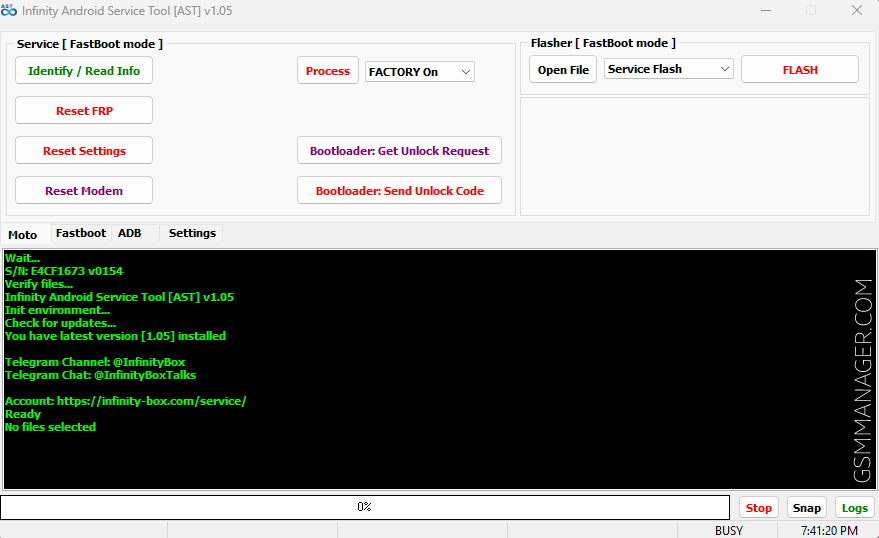

Download CM2 AST
Latst Update: 16th Feb 2024
| File Name: | InfinityBox_AST_v1.05.exe |
|---|---|
| File Size: | 9 MB |
| Version: | v1.05 (Latest) |
| Previous: | Get Previous Version |
| Platform: | Windows |
How To Use?
- Download and install CM2 AST Tool on your computer.
- Then, install the USB Driver. If already installed, then skip this step.
- Firstly, open the tool. Then follow the following steps.
- Reset Motorola FRP:
Step1: Go to the Moto tab > Now, click on Process (Factory On) > Connect your device to Fastboot mode.
Step2: After complete the Step1 process, now click on Reset FRP > Allow USB debugging option on your device.
- Reset Asus FRP:
Step1: Go to the Fastboot tab > Now, click on Enable ADB (Asus) > Connect your device to Fastboot mode.
Step2: After complete the Step1 process, go to the ADB tab > Now, click on Reset FRP > Allow USB debugging option on your device.
- SPD FRP Reset: Go to the Fastboot tab > Now, click on Reset FRP (SPD Generic) > Connect your device to Fastboot mode
Readme Once
Recommend: We recommend using the latest version of the CM2 AST Tool. Because the newest version contains many features.
Scan: The tool has no virus/malware. Because multiple virus detection engine has scanned it.
Credit: Full credit goes to Infinity Team. Because they created and distributed this CM2 AST tool.
USB Driver: We have shared some USB drivers for connecting your mobile device to the computer. i.e., Motorola USB Driver and Fastboot/ADB USB Driver.