CM2 Dongle Manager v1.94 (Latest version)
CM2 Dongle Manager is a Windows application developed by the Infinity Box team for updating their dongle's firmware and activating the tool. Also, the tool helps to read the card serial number, username, password, and activation or expiration date.
On the current page, you will get the direct link to download CM2 Dongle Manager for Windows. We have shared it as a zip package, including the Tutorial.
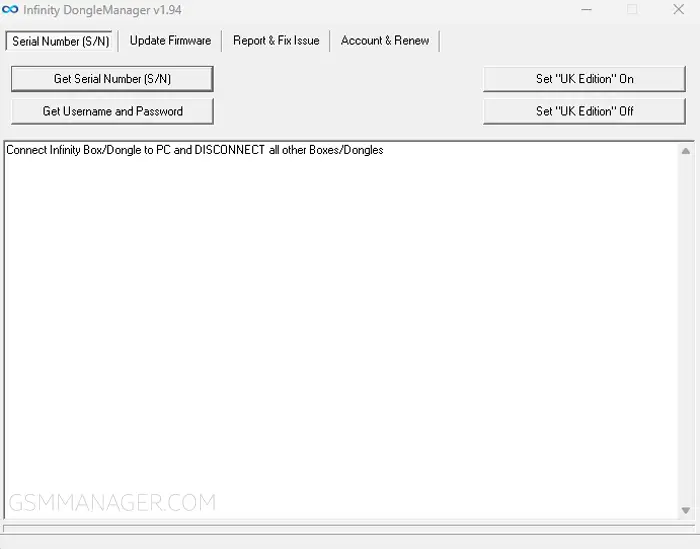

Download CM2 Dongle Manager
Latst Update: 16th Feb 2024
| File Name: | CM2_DongleManager_v1.94.zip |
|---|---|
| File Size: | 1.35 MB |
| Version: | v1.94 (Latest) |
| Previous: | No Previous Version Found! |
| Platform: | Windows |
How To Use CM2 Dongle Manager Tool?
- Download and install it on your computer.
- Then, install the box/dongle Driver. If already installed, then skip this step.
- Firstly, connect the CM2 box/dongle and follow the following steps.
- Read Card SN Number: Open the tool > Click on Serial Number (SN) tab > Now, click on Get Serial Number (S/N).
- Read Card User Name and Password: Open the tool > Click on Serial Number (SN) tab > Now, click on Get Username and Password.
- Update Card Firmware: Open the tool > Click on the Update Firmware tab > Now, click on Update.
Readme Once
Recommend: We recommend using the latest version of the CM2 Dongle Manager Tool.
Scan: The tool has no virus/malware. Because multiple virus detection engine has scanned it. Then, we upload it to our site.
Credit: Full credit goes to Infinity Team. Because they created and distributed this tool.
More CM2 Modules: We have shared some CM2 modules on this page. i.e., CM2 MT2, CM2 SP2, and CM2 SCR.
USB Driver: We have shared some USB drivers for connecting your mobile device to the computer. i.e., MediaTek USB Driver and Qualcomm USB Driver.