S-SamFRP Tool v2.2 (Latest version)
S-SamFRP Tool helps remove FRP lock on Samsung Android mobile devices. S-Sam FRP is the best tool that works on the latest Android OS. As well as, it works on the latest security patch level too.
On this page, you will find the latest and the previous version of the S-Sam FRP Tool. We have shared it as a zip package that included the tools, driver, and tutorial.
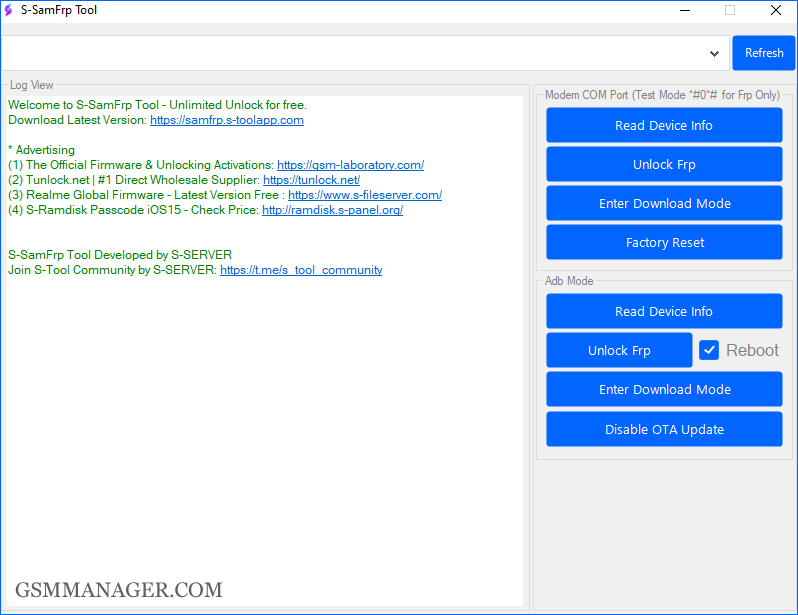

Download S-SamFRP Tool
Latst Update: 16th Feb 2024
| File Name: | S-SamFrp_Tool_2.2_Setup.zip |
|---|---|
| File Size: | 6 MB |
| Version: | v2.2 (Latest) |
| Previous: | Get Previous Version |
| Platform: | Windows |
About This S-Sam FRP Tool
Free Tool: Of course, it is a free tool. As well as, there is no fee.
Best FRP Reset Tool: Comparatively, it is the best Samsung MTP FRP reset tool.
Compatible: S-SamFRP Tool is compatible with Windows computers (Windows 7, 8, 10, and 11).
Popularity: Comparatively, maximum mobile technicians use this tool for unlocking the FRP lock on their Samsung devices.
How To Use S-SamFRP Tool?
- Download and install S-SamFRP Bypass Tool on your computer.
- Install Samsung USB Driver on your computer. Otherwise, your computer will not detect your device. If already installed, then ignore this step.
- Firstly, open the tool, then connect your Samsung locked device to MTP mode.
- Secondly, go to emergency, then dial *#0*#. Otherwise, it doesn’t work correctly.
- After dialing the *#0*# on emergency, you will see the service menu. There is nothing to do. Then, follow the following steps.
- Thirdly, click on the Unlock FRP (Modem COM Port).
- In this step, ADB will start automatically on your device. If your device needs ADB permission, then click OK. Otherwise, you can’t reset the FRP lock.
- After allowing the ADB permission, the FRP lock will erase automatically.
- After erasing the FRP lock, just set up your device. If you face any issues setting up your device, then factory reset your device.
Readme Once
Recommend: We recommend using the latest version of this tool because the newest version contains many features.
Scan: The tool has no malware. Because firstly, we scanned it using the Kaspersky Antivirus, then we uploaded it online.
Credit: Full credit goes to S-Server. Because they created and distributed this fantastic S-SamFRP Tool.
Samsung USB Driver: If you are looking for Samsung USB Driver for Windows. Then, click here to get Samsung USB Driver.