SPD Upgrade Tool R26.21.2801 (Latest version)
SPD Upgrade Tool is an official .pac firmware flasher tool on SPD/Unisoc powered devices. It helps to flash official stock ROM and FRP reset files on your devices.
On the current page, you will get the direct link to download Upgrade Tool for Windows. We have shared the tool as a zip package, including the SPD/Unisoc USB Driver.
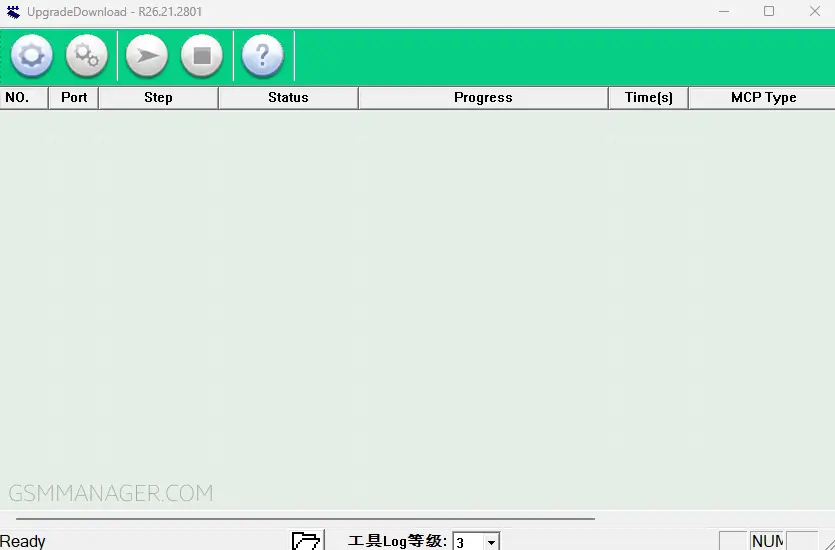

Download SPD Upgrade Tool
Latst Update: 16th Feb 2024
| File Name: | SPD_Upgrade_Tool_R26.21.2801.zip |
|---|---|
| File Size: | 13 MB |
| Version: | R26.21.2801 (Latest) |
| Previous: | Get Previous Version |
| Platform: | Windows |
Advantage Of This Tool
Flash Multiple Devices: At the same time, you can flash multiple same devices using SPD Upgrade Tool.
Reset FRP Lock: You can easily reset the FRP lock by flashing the FRP file using this tool.
Easy To Use: The tool’s UI is very simple. This makes the tool very easy to use.
Portable Application: It is a portable Application. There is no need to install it on your computer.
How To Flash Stock ROM Using SPD Upgrade Tool?
- Download SPD Upgrade Tool on your computer.
- Then, install SPD USB Driver. If already installed, then skip this step.
- Firstly, open the tool. Then follow the following steps.
- Now, click on the Load packet button and choose .pac stock ROM.
- After loading the stock ROM on the tool, click the Start downloading button.
- Now, press the volume up + volume down buttons together and connect the device via a USB cable.
- Wait a few minutes to complete flashing/installing.
Readme Once
Recommend: We recommend using the latest version of the SPD Upgrade Tool. Because some latest device doesn’t support the old version.
Scan: The tool has no virus/malware. Because multiple virus detection engine has scanned it. Then, we upload it to our site.
Credit: Full credit goes to Unisoc Technologies Co., Ltd. Because they created and distributed this tool for free.
SPD/Unisoc USB Driver: If you are looking for SPD/Unisoc USB Driver for Windows. Then, click here to get SPD/Unisoc USB Driver.