Borneo Schematic Tool v5.0 (Latest version)
Borneo Schematics helps you repair hardware issues on your Smartphones, Tablets, and Laptops. It is the best hardware repairing tool. The tool also lets you know the component’s name, number, and connection on the PCB.
You will get the latest and previous versions of the Borneo Schematics setup file on the current page. We have also shared the tool as a zip package containing the Schematics Tool and Tutorial.
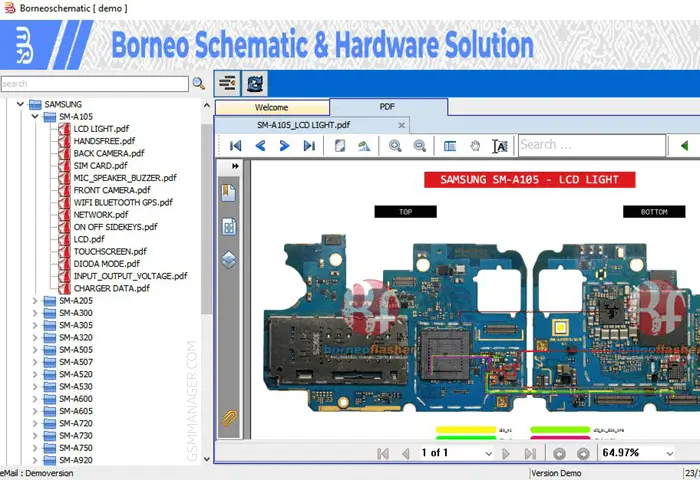

Download Borneo Schematic
Latst Update: 16th Feb 2024
| File Name: | Borneo_Schematic_v5.0_Apr_01st_Patch_(01.04)_Setup.zip |
|---|---|
| File Size: | 91 MB |
| Version: | v5.0 (Latest) |
| Previous: | Get Previous Version |
| Platform: | Windows |
Feature Of This Schematics Tool
Best Hardware Repairing Tool: Borneo Schematics is the best tool for repairing hardware-related issues.
Daily Updates: The Borneo team updates their tool regularly by adding new device schematics diagrams.
Components Name and Number: Using this Schematics tool, you can quickly identify the name and number on the PCB.
Supported Issues: You can quickly repair the following issues using the Borneo Schematics tool. i.e., LCD Light issue, Touch issue, Camera issue, Side Key issue, Wifi issue, BT issue, Hands-Free issue, Insert SIM issue, Charging issue, MIC issue, Fingerprint issue, and many more issues.
Readme Once
Recommend: We recommend using the latest Borneo Schematics tool because the newest version contains many features and new devices.
Scan: The installer file has no malware. Because firstly, we scanned it using the Kaspersky Antivirus, then uploaded it online.
Credit: Full credit goes to Borneo Flasher Indonesia Team. Because they created and distributed this Schematics tool.
Complete Tutorial (How To Use): We have shared the tutorial with a full video. Click here to watch the Video Tutorial.