Magisk Manager APK v26.2 (Latest version 2023)
Magisk Manager App allows rooting your Android smartphones and tablets. The Magisk Manager (APK or Zip) is an authentic systemless rooting application for advanced Android users.
On this page, you will find the latest and the previous version of the Magisk Manager for downloading on your computer or smartphone.
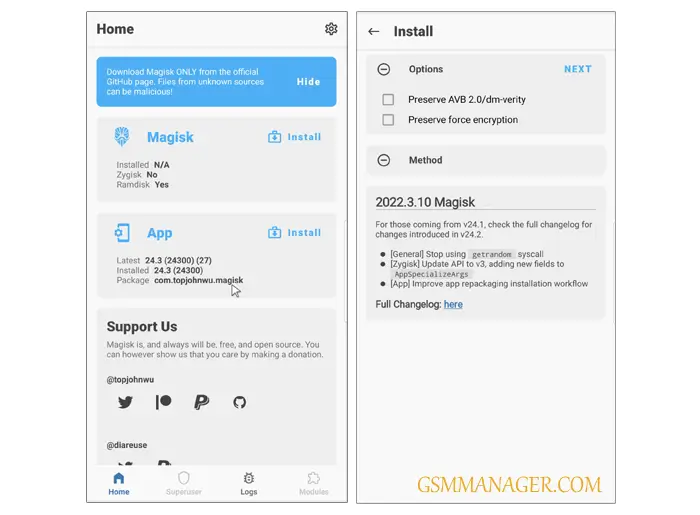

Download Magisk Manager
Latst Update: 16th Feb 2024
| File Name: | Magisk-v26.2.apk |
|---|---|
| File Size: | 10 MB |
| Version: | v26.2 (Latest) |
| Previous: | Get Previous Version |
| Platform: | Android |
About Magisk Root App
Best Rooting App: Comparatively, Magisk Manager is the best rooting application for Android OS.
Support Android Version: Almost every Android OS support Magisk App. You can easily root your Android device using this app.
Light Weight App: The Magisk Manager is a lightweight application. Likewise, the UI of this app is straightforward.
Popularity: Comparatively, maximum Android advanced users use this app for rooting their devices.
Systemless App: The Magisk App is a systemless application because the app allows rooting Android devices without touching the system files.
SafetyNet: You can also modify many setting on your device that helps to pass your device on SafetyNet or Google Play Protection scanning.
Easy to Uninstall: The main advantage of this Magisk Manager Root App is that you can easily uninstall it on your Android device.
How To Root Using Magisk Manager?
- Download magisk.apk file. Then, rename it to magisk.zip format.
- Copy Magisk Zip to an SD card. Then, insert this SD card into your device.
- Firstly, you need to unlock your device’s boot-loader lock. Otherwise, it doesn’t work.
- Secondly, flash a suitable custom recovery file on your device. Otherwise, your device may face a boot-loop issue.
- Thirdly, go to the recovery menu (power button + volume up button). Then follow the following steps.
- Click on the install button, then choose the Magisk Zip file.
- After selecting the Magisk file, swipe the arrow left to right to install.
- Now, wait a few seconds for installation.
- After installing it successfully, reboot your device.
Readme Once
Recommend: We recommend using the latest version of this Magisk Manager App because the newest version contains many features.
Scan: The tool has no malware. Because firstly, we scanned it using the Kaspersky Antivirus, then we uploaded it online.
Credit: Magisk App is created by topjohnwu. So full credit goes to him for sharing this open-source app.
Root Checker APK: You have already rooted your Android device and you want to check the root status. Then, install Root Checker App.